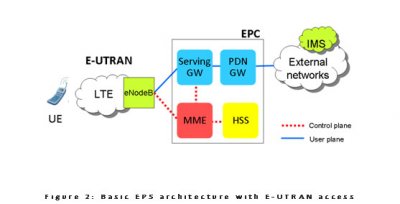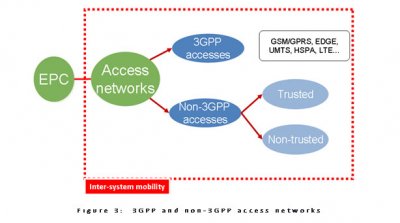May 18th, 1999
Tomi Mickelsson
Department of Electrical and Communications Engineering
Helsinki University of Technology
tmickels@cc.hut.fi
2. ATM overview
ATM is a cell-switching and multiplexing technology which combines the benefits of circuit-switching and packet-switching. Circuit-switching is the basis of the traditional telephone network, a technology that provides guaranteed capability and constant transmission delay. On the other hand, packet-switching technology provides flexibility and efficient utilization of the total network bandwidth. Cell-switching positions between these two and provides networks with low latency and high throughput. In addition, the simplicity of cell-switching makes it possible to implement switching in hardware which means high-speed. Current transfer rates of ATM are 25, 155 and 622 Mbps. ATM transmits data in fixed-size units called cells. Each cell carries 53 bytes of data, of which 48 bytes is dedicated to the payload and 5 bytes to the header. The small, constant size of the cell allows ATM to transmit real-time data like voice and video over the network. Real-time data is intolerant to transmission delays and small size means small delay between cells. Unfortunately, small size also means larger overhead of header data.
Asynchronity in the name implies that bandwidth is reserved on demand. In contrast to synchronous transmission, of which TDM is a good example, bandwidth is not reserved if the station has nothing to transmit. Data can be transmitted asynchronously, upon demand, and ATM switch multiplexes the cells statistically to the transmission network.
Like the traditional telephone network, ATM is fundamentally connection-oriented. A virtual circuit must be setup before communication between two hosts can take place. ATM connections are established for the duration of a call, using Virtual Channel Identifers (VCI) and Virtual Path Identifiers (VPI). These identifiers are always local to the switching node, and they are assigned during connection setup. Cells carry these identifiers in their headers as they are transmitted through the virtual channel. Cells flow along the same path, preserving their order. Upon connection close, the established identifiers at each node are released.
Quality of service is a major selling point of ATM. ATM implements four different types of service levels that provide quality of service to different data types, from constant bit rate to unspecified bit rate.
An ATM network consists of ATM end-systems (such as hosts and routers) and ATM switches. ATM switches are responsible for routing and transmitting cells through the network. There exists two interfaces to an ATM switch, user-network interface (UNI) between the end-systems and the switch and network-node interface (NNI) between the switches. Furthermore, these interfaces can be categorized as public or private interfaces depending on the type of the ATM network. Private interfaces, used inside private ATM networks, are usually proprietary and don't conform to standards, which the public interfaces have to do.

Figure 1: ATM network topology [1]
3. Ethernet overview
Ethernet is the most popular LAN technology today. Approximately 80% of all LAN installations deploy Ethernet. This represents over 120 million hosts [10]. Ethernet is well understood, easy to install, cheap and the technology with the best support from manufacturers. The basic transfer rate of Ethernet is 10Mbps. Traditional Ethernet is a shared access technology, based on a broadcast medium. All of the stations attached to the Ethernet share a single communications medium, a coaxial or a twisted pair cable. The broadcast nature of Ethernet is very different to the peer-to-peer networking of ATM.
Ethernet comes in two topologies: bus and star. The bus, utilizing coaxial cable, was the original topology that is rarely used anymore, due to difficulties of adding or moving users and troubleshooting. Today, by far the most common topology is a star, which uses twisted pair cables, shielded or unshielded. In a star topology all stations are wired to a central wiring concentrator which has a port for each station. The concentrator can be a hub or a switch, which is more common nowadays.
A hub is a "dump" physical layer device that broadcasts signals from the source port to all other ports. A switch is a smarter datalink layer device that forwards frames from the source port to the destination port only. This decreases the number of collisions in the whole network. In short, switching is a technique that divides a LAN to several smaller network segments, or collision domains, providing full bandwidth to each segment and diminishing the overall network congestion. Switching is a very popular and easy way to add capacity to Ethernet. To get a switched Ethernet, only the hub needs to be replaced into a switch. The equipment and software in the Ethernet hosts remain unaffected. Most current Ethernet networks are based on switching.
Stations access the shared medium of Ethernet using an access scheme called Carrier Sense Multiple Access with Collision Detection (CSMA/CD). It's a democratic scheme giving all stations an equal ability to transmit data. Before transmitting data, a station listens to the medium and starts transmitting only if the medium is free. A collision can happen if two stations start transmitting at the same time. When a collision is detected, all transmissions are damaged and stations stop transmitting. A station restarts transmit after a partially random period of time, determined by a backoff algorithm, and again only if the medium is free. CSMA/CD is a simple and viable access technology.
Ethernet uses variable-length packets called frames to carry data. The size of the frame is from 72 to 1526 bytes, of which 26 bytes is dedicated to the header [4].
Ethernet has been extended twice over the years to provide more bandwidth and to better compete with other broadband technologies. Fast Ethernet transports data at 100 Mbps and Gigabit Ethernet at a staggering 1000 Mbps. These extensions leverage the familiar Ethernet technology while retaining the CSMA/CD scheme of the original 10 Mbps Ethernet.

Figure 2: Ethernet network topologies [15]
4. Technology comparison
4.1 General
ATM is a complex technology. There are tons of standards covering various aspects of ATM [2]. One can imagine that the complexity is pretty much due to the nature of ATM of trying to be one-solution-fits-all, technology from LAN to WAN, for all data types. The connection-orientation also largely contributes to the overall complexity, because it requires the existence of specific signalling and routing protocols. The complexity is driven by the powerful capabilites in ATM, but not all need them. While there are many standards, some parts of the technology had to wait standardation for a long time, and this slowed down the adoption of the technology. The PNNI-interface was not standarded until 1996, and being a major interface between public ATM networks, the interoperability between public networks was not possible. Interoperability is still an issue.
In contrast, the beauty of Ethernet is its simplicity. Only a few standards cover the whole technology. The technology is easy to understand and deploy. This is the primary reason for the popularity and wide adoption of Ethernet.
A great benefit for ATM is that it is independent of the underlying transport mechanism. ATM does not define Media Access Control (MAC) mechanism (lower part of datalink layer, the other being LLC) or the physical layer, whereas Ethernet does define these. As a consequence, ATM can run on top of different transport mechanisms and can adapt to new transport technologies and greater speeds. Without physical independency, the final goal of ATM running everywhere would simply be impossible.
The original Ethernet technology has been available since 1976 [14]. ATM technology has been utilized since 1994, USA and Finland being the first countries [12]. By looking at these years, we can say that Ethernet technology is more mature than ATM. However, the comparison nowadays is done between Gigabit Ethernet and ATM, and Gigabit Ethernet is surely less mature of these two. Gigabit Ethernet Alliance was formed in 1996 to develop and standardize the technology. On the other hand, the standardization has been speedier for Ethernet, and people speaking for Gigabit Ethernet say that building on the original well-proven principles, Gigabit Ethernet should pose little technical problems.
Only a few applications have been developed for ATM. In addition of lacking native applications taking true advantage of ATM, there are few experts on ATM in the field.
4.2 Bandwidth
ATM offered massive bandwidth at the time it was introduced. Speeds of 155 Mbps and awesome 622 Mbps attracted people to ATM. It was seen that once the need for greater bandwidths arises, Ethernet LANs get replaced with ATM networks. The speed of 25 Mbps was proposed as the bandwidth to the desktop, but in practise is was not worth going from 10 Mbps Ethernet to 25 Mbps ATM, mostly for economical reasons. After two upgrades, Ethernet fights back. ATM can no longer compete in pure speed. The routing and switching technology has improved and ATM alone can't take advantage of simple and fast hardware switching. The new gigabit speeds put burden on the back-end servers, and the server processing speed is becoming the bottleneck rather than the network.
An important point to make is that the actual bandwidth for the payload is always smaller than the full transmission speed of the medium. This is because the protocols and their headers eat up some of the total bandwidth, and there usually exists a couple layers of protocols.
4.3 Scalability
One important benefit of ATM is that ATM can be used as both LAN and WAN technologies. The original idea of ATM was the concept of spanning over LAN/MAN/WAN, and utilizing the same protocol over the entire network, eliminating the requirement for routers and gateways. This vision has not materialized. Instead, of these, the WAN has proven to be ATM's strong suit. "Despite the talk about Gigabit Ethernet displacing it, ATM continues to be a great fit in the WAN" [13]. The original Ethernet was purely a LAN technology, but Fast Ethernet took Ethernet to company backbones as well, and Gigabit Ethernet is striving itself to even bigger backbones, over campus areas. There has been critizism over Ethernet of being a technology that cannot scale, but its underlying transmission scheme continues to be one of the principal means of transporting data for contemporary campus applications.
Although Ethernet has not been considered to span over a WAN, research is being done to make it a reality. Ethernet is stepping on ATM's shoes in WAN too.
4.4 Overhead
One could argue that ATM is not optimized for any application. The technology holds a compromise. At the beginning of the standardization, the size of the cell generated heated discussion between USA and Europe. Europe wanted 32 bytes of payload and USA wanted 64 bytes. A compromise was agreed on 48 bytes for the payload [18]. The overhead from a 5 byte header of a total cell size of 53 bytes is 9.4%. In Ethernet, the overhead is minimal as the frame size can be 1526 bytes, of which the header is 26 bytes. However, one should remember that this doesn't hold the whole truth: Ethernet frames do carry other protocol packets in them, and these packets have headers too. And Ethernet alone can't move data over WAN so a direct compare is not fully justified.
Another aspect creating overhead is the connection-orientation of ATM. A virtual circuit must be setup end-to-end before communication can take place. For exchanges of small amount of data, the connection setup can take considerably more time than the actual data exchange. A good example is the connectionless DNS-protocol of TCP/IP-networks. DNS-messages mainly consist of a single UDP-packet, because it's good enough and a TCP-connection would take way too much time to setup and produce extra congestion on the netowork.
In today's world, ATM is mostly used to trasmit TCP/IP-packets. The larger TCP/IP-packets must be sliced into smaller ATM cells, which increases the overhead. Total overhead on ATM backbones typically comes in between 15% and 25%. On a 155 Mbps circuit, effective throughput can drop to 116 Mbps. That's 39 Mbps down the drain. [8]
4.5 Interoperability
Different Ethernet versions work well together. Gigabit Ethernet technology is based on the original technology: CSMA/CD media access with the original protocol frame format. The upgrade path is relative straightforward. Upgrade can be performed in segments and divide the costs over a period. And what's important: the old LAN applications will operate unchanged. The cabling needs updates though. Gigabit Ethernet practically needs fiber-optic cables. Unshielded twisted-pair copper runs only up to 25 meters. Since Ethernet technology occupies the lowest two layers of the ISO-protocol stack, layer 3 protocols such as IP run happily over Ethernet. Ethernet does not get in the way.
Because large portions of all networking applications have been build for traditional LANs, ATM has had hard time to pursue to the desktop. Applications would have to be changed for ATM. ATM LANE, LAN Emulation, has been created to accelerate adoption of ATM. In essence, LANE allows ATM technology to be used in traditional LANs without any change in applications at the workstations. LANE allows an easy migration from Ethernet to ATM, but also means that sophisticated ATM features are not exploited.
The goal of MPOA, Multiprotocol Over ATM, is to make existing LANs and their protocols interoperate with an ATM backbone. MPOA will have a greater role than LANE since ATM has not replaced existing LANs, and interoperability with legacy networks is the issue. MPOA will gradually replace LANE.
4.6 Management
What comes to installation and configuration, Ethernet beats ATM. Ethernet is well-understood and nearly plug and play. ATM network configuration is rather difficult with many arcaine parameters at the switch and the workstation. ATM takes time to install and requires a bit of expertise. This in turn directly affects the total costs of the technology. ATM network management is more difficult than Ethernet LAN networks, due to many parameters of ATM networks and interoperability issues. In an essential role is the Interim Local Management Interface (ILMI) which uses SNMP across UNI and NNI to access status and configuration information within each network node. ILMI and ATM networking in general is still evolving.
4.7 Price
The Ethernet family holds a clear economic advantage over ATM. This is true for both network interface cards and for the network infrastructure equipment. A transition to an ATM LAN costs more than an Ethernet upgrade. The price is always an important business decision factor. Very few administrators will use a more-expensive technology unless they get actual benefit from it. When deciding between ATM and Ethernet, professor Raj Jain from the Ohio State University says that buyers face the old house versus new house-dilemma. Fixing the old house is cheaper initially, but whereas a new house is more expensive, does it pay back in the long run [11]? The question remains to be answered.
5. Quality of service comparison
5.1 ATM
ATM has established quality of service standards. This is the key strength of ATM. Currently ATM is the best technology for transmitting voice, video and computer data over a single line. ATM offers a choice of four different types of service:
- Constant Bit Rate, CBR, provides a fixed and steady bit rate for real-time data. Analogous to a circuit-switched line. This is the most simple service level.
- Variable Bit Rate, VBR, provides a service for real-time and bursty data where the bit rate varies. This class has been lately divided into real-time and non-real-time.
- Unspecified Bit Rate, UBR, does not guarantee any bit rate. Used for data that can tolerate delays, such as traditional computer data. This can be seen as an interpretation of the common term "best effort service".
- Available Bit Rate, ABR, is a service for applications that can negotiate the bit rate during the transfer. The available bit rate varies in the network and the applications must adjust to different bit rates based on feedback from the network.
While it seems that ATM can fill every need for quality of service, there are problems. The mechanisms for achieving quality of service are complex. In order to have quality of service from end to end, the ATM switches must implement quality based routing over the PNNI-interface. Since PNNI lacked a standard for a long time, and being a complex entity, there are still problems in getting quality of service features to work between equipment from different vendors. Besides the fact that operators rarely support all classes of service [7], users found it difficult to specify a particular quality of service. The service types are associated with a wide range of parameters to choose from, like cell transfer delay, peak cell rate, cell loss rate and cell delay variation tolerance. What happens is that users end up ordering ATM connections as leased lines, rather than as ATM services [7]. The technology is not being utilized to its maximum.
Despite the few problems and high cost, currently ATM offers the best way to implement quality of service over a WAN. A company private ATM network should integrate reasonably well with a public ATM network in the WAN and provide good quality of service for those who need it now and can carry the costs.
5.2 Ethernet
There is active debate among the networking community about Ethernet and it's quality of service. The current family of Ethernet does not provide explicit quality of service capabilities. Ethernet LANs have usually provided enough bandwidth to make quality of service needless. Some say that increasing the bandwidth of Ethernet is the same as adding quality of service. "If you give them a fatter pipe, you've pretty much solved their problem", says one network vendor [13]. While this may be true for smaller LANs, quality of service starts to matter when the networks gets larger and the interoperability with other networks gets into consideration. Quality of service mechanisms for Ethernet are on the way. Current implementations include policy servers, tag switching, intelligent queuing, various IP-based implementations and tools. The problem with current implementations is that they are not standards-based; each vendor has its own solution and their devices will not interoperate. There is a clear need for standards or Ethernet can end up in a chaos of nonintegrating proprietary networks.
An attempt that is expected to bring quality of service standard to Ethernet are standards 802.1q and 802.1p, proposed by IEEE. They both operate at layer 2.
802.1q is a standard for providing Virtual LAN identification and quality of service levels. A Virtual LAN is a logical subgroup within a LAN whose purpose is to isolate traffic within the subgroup. 802.1q uses 3 bits to allow eight priority levels and 12 to identify up to 4096 VLANs. 802.1p allows switches to reorder packets based on the priority level. 802.1p also defines means for stations to request a membership in a multicast domain and map it to a VLAN.
IEEE 802.1 proposals bring support for RSVP, which is a protocol to request and provide quality of service network connections at layer 3. RSVP is dependent on layer 2 to provide the quality of service over a data link. Since Ethernet has not been able to provide quality of service, RSVP has been run over unprioritized Ethernet links, which is clearly not the desired scenario. Taking advantage of IEEE 802.1, RSVP support can be achieved by mapping RSVP sessions into 802.1p priority levels. Whether RSVP will succeed or not is another matter.
A key question for Ethernet is how to be able to provide quality of service across a WAN and over heterogeneous network infrastructures. Ethernet alone cannot be used to transmit data from point A to point B anywhere in the world. In the middle, there lies a WAN, and before end to end quality of service is achieved, the quality of service requirements must be mapped and transmitted from one transport technology to another. Before we get there, technologies need to evolve.
6. Future network technology
6.1 IP
IP has a strong position of becoming the basis of the future networking technology. Today, IP is the de facto standard for transmitting data over the Internet. The family of TCP/IP-protocols is becoming increasingly successful. One of the elements contributing to the success of IP is that it is completely independent of the underlying network technology. IP can operate over heterogenous network infrastructures. At the other side of the coin, the greatest weakness of IP is the lack of quality of service. IP provides only best effort delivery. During the early years of ATM, it was seen as the unified choice for virtually every networking. IP was not a big player at the time and certainly not a threat to ATM. Now things have changed. IP has become the dominant networking technology, and we face the issue of how these two mesh together. The nature of the two collide with each other: IP is connectionless protocol while ATM is fundamentally connection-oriented. IP is a packet-routing technology routing variable length packets with no delay guarantees while ATM is a cell-switching technology with strict quality of service.
IP and ATM don't mix well together. Integrating IP and ATM to operate efficiently together is a challenging task. Today, IP is transmitted on top of ATM without taking advantage of the features of ATM. There exists overhead in encapsulation, routing, assembling and reassemblig packets, and ATM's quality of service is left unexploited. The strengths of ATM are not being used. ATM could be the technology for providing quality of service to IP-networking, creating a happy marriage of these two. On the other hand, some see that ATM is not needed in the future TCP/IP network infrastructure [16].
Ethernet and IP operate well together. Ethernet is packet-oriented connectionless service just like IP. Operating at different layers, there is little conflicts with these technologies. Seeing the strong future of IP, it is easy to believe that the network technology that will win will be the one that is the simplest, fastest, cheapest, and easiest to use with IP. Ethernet fits well into this picture.
6.2 LAN technology
It is expected that Ethernet remains the most popular LAN technology and the most widely deployed access network in companies in the foreseeable future. Ethernet has a huge base of installations, the technology is simple and well-understood. For those that want extra bandwidth, Ethernet provides switching and easy upgrade paths to the newer incarnations of Ethernet, Fast Ethernet and Gigabit Ethernet. Quality of service is being standardized. Ethernet is still hot technology. To take ATM to the LAN and desktop it would require quite a large infrastructure change which doesn't come free. Equipment has a high price and the interoperability issues whith legacy LAN applications must be taken into account. While it is true that in order to take full benefit of ATM, it should reach all the way to the desktop, Ethernet with good-enough quality of service mechanisms can eliminate the need of ATM to the LAN.
6.3 Backbone technology
ATM is widely employed in Internet WAN backbones. Almost all Internet operators run and offer ATM services. Ethernet has grown from pure LAN to backbones as well. The question from ATM's point of view is how far towards LAN can ATM infiltrate while Ethernet's point of view is how far towards backbones can Ethernet infiltrate. ATM was designed to provide broadband networking and run efficiently from LAN to WAN. But ATM's problem is IP. There is a large overhead with IP over ATM, and alternatives to ATM as the transport technology are being researched. One such a techonology is Packet over SONET, or IP over SONET, as it is also being called. The European counterpart to SONET is SDH.
On the bottom layer of a contemporary Internet backbone, there is SONET or SDH, which are layer 1 specifications for data transmission over optical fibers in the public network. ATM runs on top of SDH. In IP over SDH, ATM is eliminated from the transmission picture all together, and IP-packets are transmitted directly on top of SDH frames through the use of Point to Point Protocol (PPP). As a result, the bandwidth gets utilized more efficiently. IP over SDH can provide as much as 25% to 30% higher throughput than ATM [5]. IP over SDH is an ideal for transmitting IP. And when we talk about IP-packets, one doesn't have to stretch his mind far to start thinking about transferring Ethernet frames on top of SDH. Pretty nice picture.
But this is not the whole truth. The migration will not be that easy. By eliminating ATM, we loose the management, routing and other features of ATM. The management infrastructure required for SDH is completely different from ATM's. IP over SDH is best suited for high-volume point to point configurations. In a more complex and hierarchial network, it runs into trouble.
Looking even further into the future, some have questioned how SDH fits into the future broadband networks [6, 9]. A new technology called WDM, Wave Division Multiplexing, is an emerging technology that allows multiple optical signals to be transported over a single fiber, providing massive bandwidth for the 21th century. Each signal can carry a different channel, an SDH-channel, for example. But instead of using SDH frames in the channel, one could use Ethernet frames.
Recently Siemens conducted a pilot project where it transmitted Ethernet frames at a speed of 1Gbps over a full-duplex optical fibre with WDM [17]. The link distance was 1570 kilometers, a current world record. With such advancements in technology, the battle between ATM and Ethernet is strongly extending from LAN to WAN too.
7. Conclusions
The competition between ATM and Ethernet most likely continues many years to the next millennium. ATM has a well established position in Internet backbones, and LANs are dominated by Ethernet. Neither is disappearing any time soon. Both technologies will co-exist for time to come. There are huge investments on both sides to the infrastructure and no matter how superior any technology is, migrations from one technology to another always takes time. Looking at the sheer number of installations, price and easy of use reveal that Ethernet is the dominating technology in the LAN, and ATM can hardly change this. In the backbones, the competition seems to be harder. Ethernet is a not real threat but there are experimental transport technologies that ATM has to face.
Quality of service will have its effect in the development. There is a clear trend that Internet is increasingly being used to run real-time communication services such as voice over IP. Quality of service will matter in the future. ATM already has quality of service, though not fully implemented, that puts it ahead in this sector. Ethernet does not have quality of service, but development is active. While Ethernet may not achieve the "state of the art" quality of service of ATM, it may well provide good enough mechanisms to satisfy most of the needs.
The unified factor in the future networking seems to be IP rather than ATM. Marrying these two technologies could provide an answer, but due to the fundamental differences of the two, other alternatives are being seeked as well. Running IP directly over backbones is a viable technology, but at the current state it is somewhat limited and cannot provide as comprehensive solutions as ATM. On the whole, somehow it makes sense to believe that the winning technology will be the one that integrates most efficiently with IP.